|
Specifications
Ready to use Virtual Appliance
Easy installation
Flat learning curve
Total platform customization
Expandable package repository
GTK compatible
C/C++/Phyton compatible
Target remote update
TCP/IP ready
Application notes
Demos
Downloads
 Brochure Brochure
• APEXAR PDK (Brochure)
Documentation Included
User manual
PDK installation guide
 Aplication Notes Aplication Notes
Cronie
syslog
Mail send
Net configuration
WIFI configuration
Demonizer (Demo creator)
Touchscreen calibration
Boot image and text change
SPI
I2C
Serial
Digitals filters
Widget waves graphicator
GPIO
Clock synchronization
|
|
Description
 Linux embedded development platform Linux embedded development platform
The use of Linux in embedded devices has grown significantly over the last few years. Companies are choosing Linux because of the open source, its reliability and stability and the complete control over the platform being able to customize it using libraries from the open source Linux community.
However, designing, creating and maintaining a own Linux development platform can take months even for linux experts.
The APEXAR PDK merges together both open source and proprietary platfroms advantages resulting in a total control of your linux platform in the time to market reduction.
 Why a virtual appliance Why a virtual appliance
The APEXAR PDK is a complete linux embedded development platform deployed in a useful virtual appliance, which is possible to use with any user's operative system (Windows, Linux, OS X y Solaris). In this case, the appliance contains the development platform completely installed and configured (Operative system, applications and libraries). Its advantages are: reliability, unique support and the possibility of working on it inmediatelly.
 APEXAR PDK and the power of it 6 simple steps APEXAR PDK and the power of it 6 simple steps
The system has a project manager that allows PDK projects to be created and managed friendly, binary images to be generated and deployed directly in the Apexar EVK, the Apexar PRO or the user's proprietary hardware. This binary image is called Root File System (RFS).
The RFS is GNU/Linux's main file system that is going to execute in the device. It contains every required libraries and applications to run according with user's needs.
|
 PDK Project and Root File System Creation PDK Project and Root File System Creation
Projects can be created, the RFS maximum size can be define and an IP with user and password can be choose for application remote update.
The precompiled packages ( libraries, servers and applications) that form the project new RFS can be easily select.
|
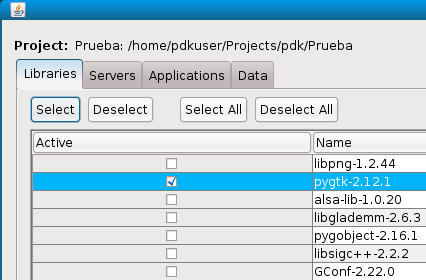 |
|
 C/C++ Project Creation C/C++ Project Creation
C/C++ projects can be created using the Netbeans ® included in the APEXAR PDK.
|
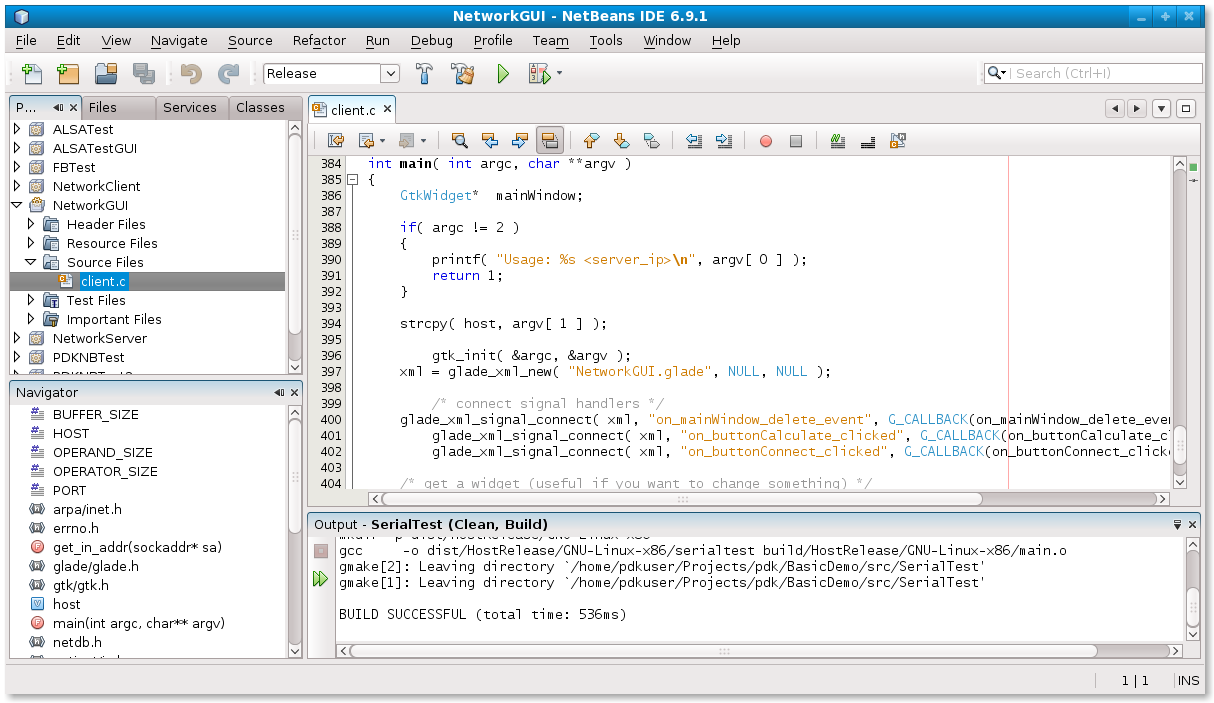 |
|
 Graphical User Interface (GUI) Design Graphical User Interface (GUI) Design
GUI can be design and implementate in three ways:
A) Writing direct code over Framebuffer, or using Direct Framebuffer / GTK+ libraries.
B) Using the GUI design RAD tool Glade to generate the GUIs XML.
C) Using the Apexar GTF tool to generate the most sofisticated GUIs XML.
|
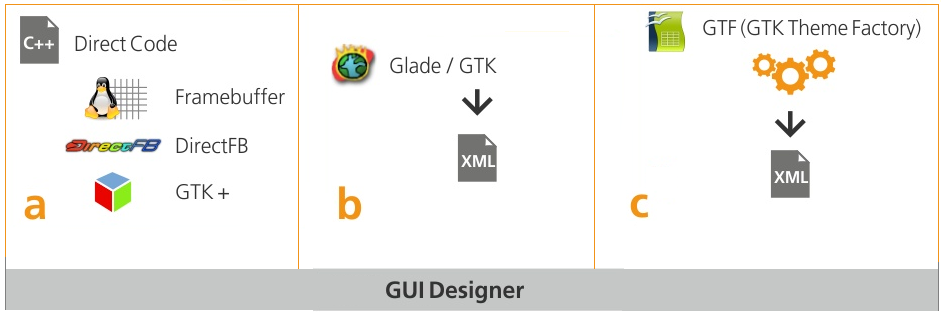 |
|
 Functional and interaction implementation. RFS customization Functional and interaction implementation. RFS customization
Adding:
A) Features and interaction between GUIs' components (widgets)
B) Control system.
C) Connectivity
|
 |
|
 Compile & link - Fast deploy Compile & link - Fast deploy
The system allows to make an application fast deploy through a secure remote connection, pendrive or SD card with the previous linked and compiled application with RFS libraries initiali
|
 |
|
 Production RFS Creation - Full deploy Production RFS Creation - Full deploy
The Apexar PDK generates a binary with the complete RFS (libraries, applications, servers, user application and RFS customization) with the simple action of pressing a button which is deployed to the device by USB. The installation / recovery of the complete system is allowed.
|
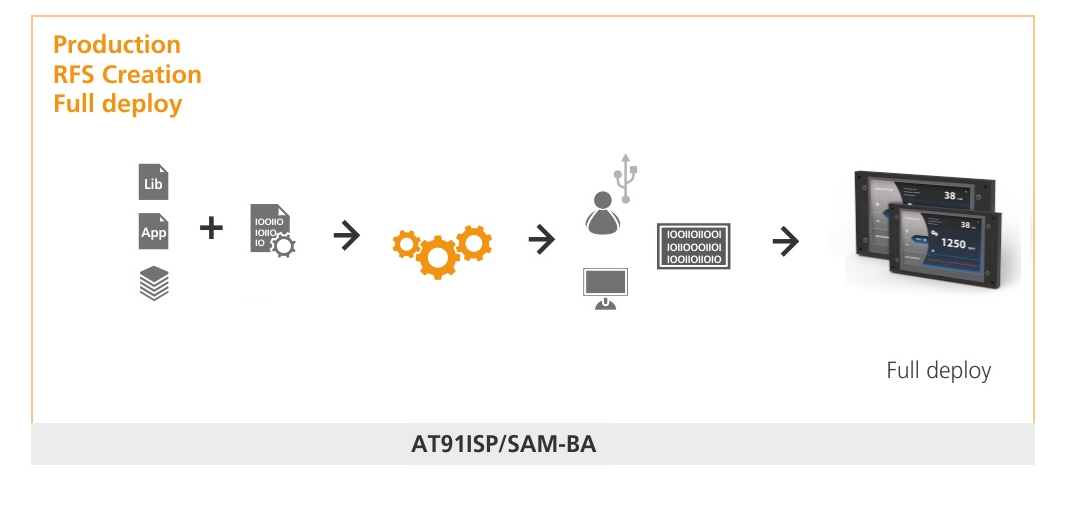 |
|

![]() English /
English / ![]() Español
Español![]() English /
English / ![]() Español
Español